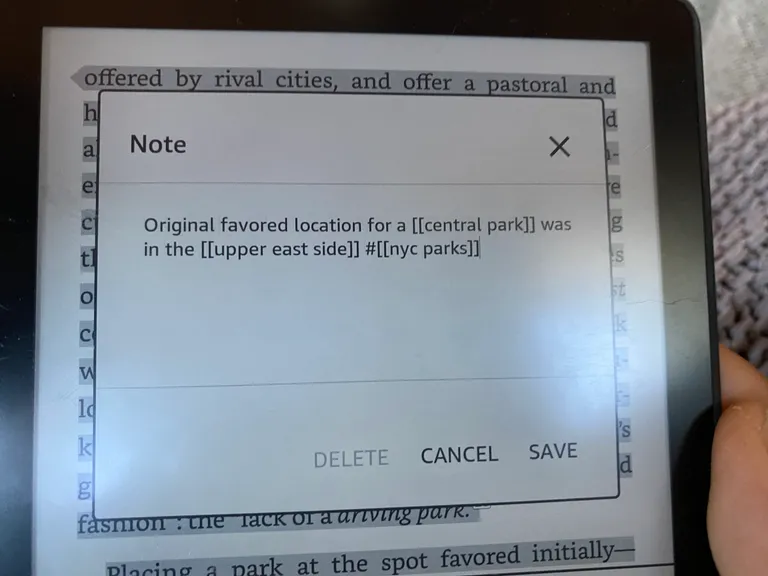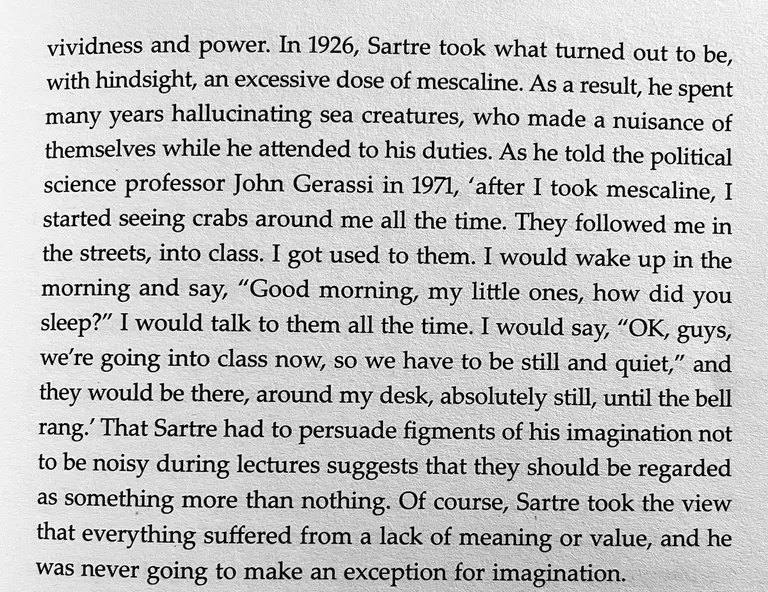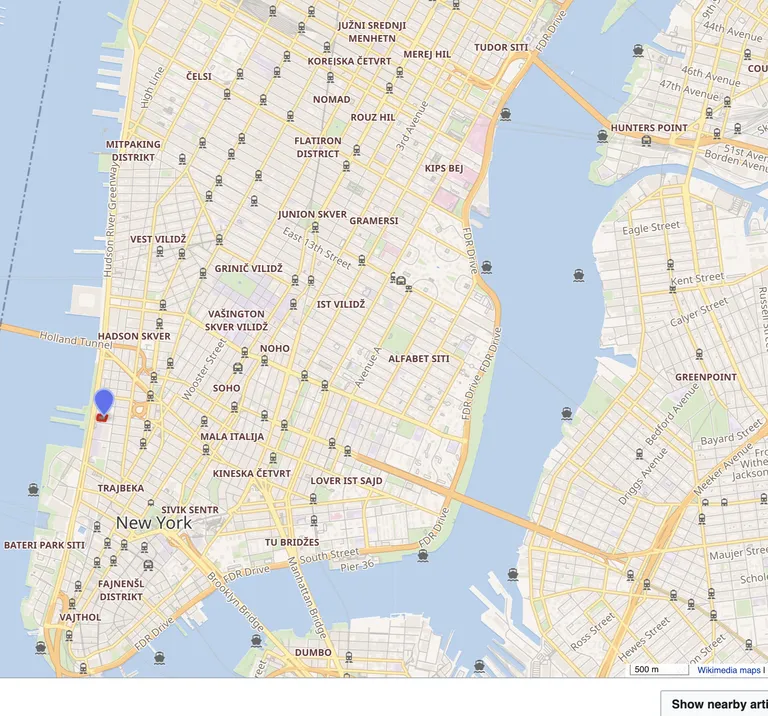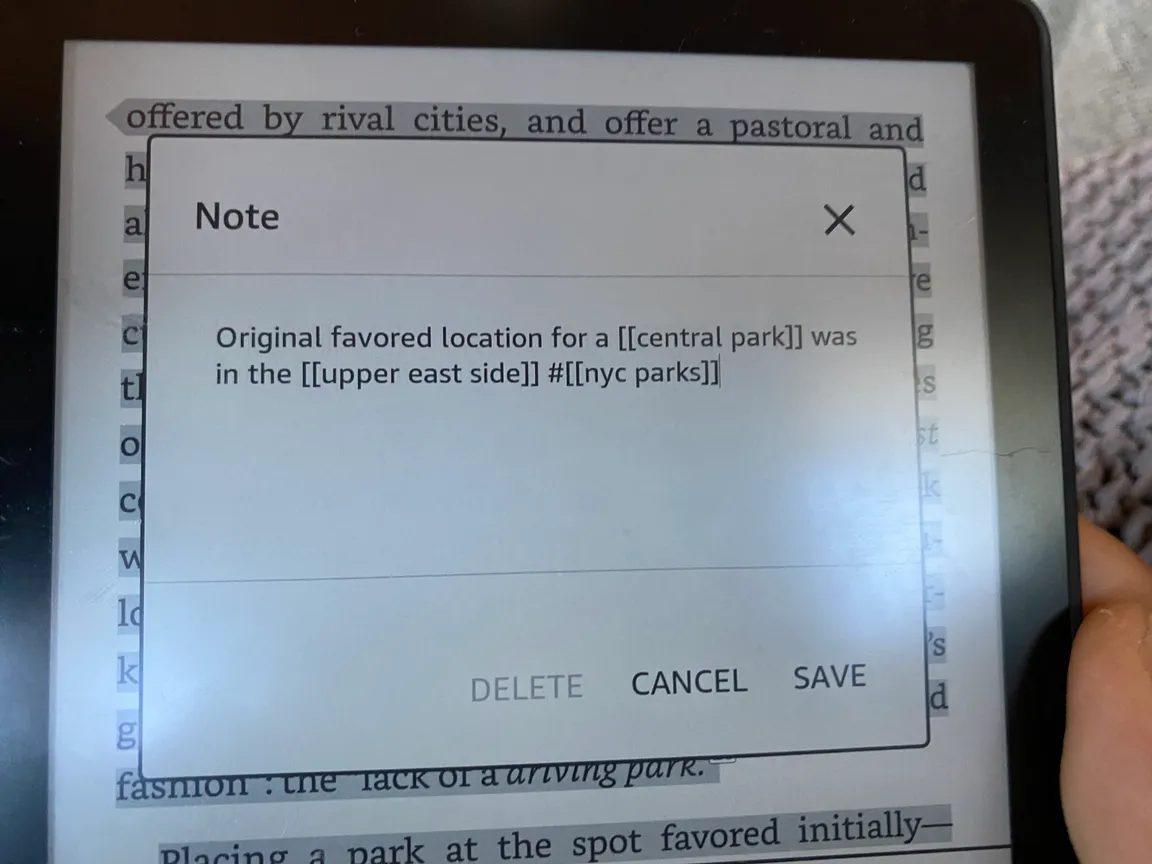
Getting Kindle notes into Logseq
I’ve been using Logseq for a while for all of my information capture, planning, and journaling. I use Omnivore—a fantastic RSS reader/read-it-later app—for all my reading of articles. I do all my book reading on my Kindle, and I take notes using Kindle’s notes and highlights function. The developers of Omnivore made a plugin that syncs highlights and annotations into Logseq, and I’ve been using that for a while, but until recently I had no way to get Kindle notes off the device and into my Logseq graph, which left a huge hole in my graph—most of the note taking I do is on books.
I’ve been really frustrated with Amazon’s Kindle firmware. The device is really locked down and unfriendly to being used in any way that isn’t the “proper way”—which involves purchasing books only from Amazon. I get my ebooks from the library and through other means, and I use Calibre to sync them onto my Kindle. I keep my Kindle in airplane mode all the time because I despise the ads. If I pay for a device I should own the device and get to decide what I do with it.
Because of this, I assumed that there was no way to get notes off of the device without using the Kindle app, which seems only to work for Amazon-bought books. I basically gave up on getting notes off my Kindle, and resigned myself to the fact that I would have to pull out my Kindle anytime I wanted to cite or review notes on a book. In the last week or so, I became increasingly frustrated with this reality, and so I started doing more research and poking around the Kindle more.
If you plug a Kindle into a computer, it turns into a USB file device, and you can access some very limited files from the device. Among those files is My Clippings.txt. A-ha!
Unfortunately, there are some dumb limitations. Amazon’s locked down stupid firmware imposes a cap on highlights, and past a certain point, a books highlights and notes will no longer be put into My Clippings.txt, more on this later. The structure of the file is also unfriendly to being dropped into any kind of note taking app.
While poking around on the Logseq forum, I found someone who got annoyed enough that they made a plugin to import the contents of My Clippings.txt, process it, and insert it into Logseq in a way that makes sense. The plugin is called my-highlights, and it’s pretty simple. It allows you to put your highlights and notes in corresponding book pages, or (my preferred option) in journal pages corresponding to the date of the note/highlight. If you opt for journal pages, it adds a link to the book page and under it, nests all of your highlights and notes, each marked with #highlight or #note. It has a couple shortcomings, like not nesting note blocks under their respective highlights, but it works pretty well.
Drawbacks:
My Clippings.txtcan only have so many highlights from one book before they stop being included in it. This is solvable by fucking with the book title in Calibre occasionally.- The plugin doesn’t nest notes under their highlights. I have an issue open on GitHub. If it doesn’t get fixed, I may fork the plugin to implement nesting.
- The plugin doesn’t handle a fault with
My Clippings.txtwell. The clippings file stores all versions of an annotation as separate notes, so if you edit a note, both versions of it will end up in your graph. This is more a flaw with the Kindle, but the plugin should probably address this. - The plugin doesn’t have many advanced options. A template with variables to dictate how highlights and notes look would be nice and would allow power users to take more advantage of Logseq’s query features.
- Writing in Logseq/Markdown on a Kindle feels deranged. Typing
#[[]]on my Kindle is annoying.
That being said, I’m very happy with this. My Logseq graph now captures all of the written content I consume, which is really nice, and means I can easily search everything I’ve read/taken notes on. I’m excited to see how this holds up when I begin college in the fall.
Here’s some funny Jean-Paul Sarte lore. Everything evolves into crabs. A friend sent me this, I think they found it on Twitter. I don’t know what book it’s from but I want to read it.
btw, my friend Jeremy alerted me to the fact that all of Manhattan is labeled in Turkish right now on Wikipedia’s English language maps and it’s too funny not to include.